KYC and Biometric Authentication for NSP Scholarship Update & Apply Online | KYC and Biometric Authentication for NSP Scholarship Check Steps to Update & Reasons | KYC and Biometric Authentication for NSP Scholarship Check Features & Benefits | KYC and Biometric Authentication for NSP Scholarship Check Eligibility & All Details |
To enhance the NSP Scholarship program, the Indian government now requires Biometric Authentication for NSP Scholarship. This ensures the legitimacy of both recipients and institutions. Authorities will scrutinize scholarship applications to detect any discrepancies. Applicants must link their bank account with their Aadhaar number for verification purposes.
Through this article, we will provide you with all types of information about the KYC and Biometric Authentication for NSP Scholarship 2024 like purpose, Eligibility Criteria, Benefits, Features, important documents, etc. Apart from this, we will share with you the process of updating biometric verification. To get complete information about this verification, read this article till the end.
KYC and Biometric Authentication for NSP Scholarship
To assist those in need of financial aid, the KYC and Biometric Authentication for NSP Scholarship has been made available. In order to obtain the scholarship advantages, students must verify their application at a designated place, as per a notification they receive on their phone. The Indian government used this policy in an effort to stop fraud.
After completing KYC and biometric authentication, students who qualify for NSP scholarships will now receive financial aid. Students must visit a specified institute and receive a message on their phones to authenticate their application. This precaution is put in place to guard against fraud and guarantee that only worthy pupils get help.

Highlights Of KYC and Biometric Authentication for NSP Scholarship 2024
The highlights of this authentication are as follows:-
| Name Of The Authentication | KYC and Biometric Authentication for NSP Scholarship |
| Delegated Ministry | Ministry of Electronics and Information Technology |
| Allotted Portal | NSP Portal |
| Objective | To ensure the authenticity of institutions and beneficiaries applying for scholarships |
| Benefit | This will reduce fraudulent activities |
| Applicable to | Citizens of India |
| Beneficiaries | Students |
| Beneficiary Categories | SC, ST, OBC, PWD |
| Eligible Classes | Class 9th to Class 12th |
| Eligible Degrees | UG, PG, and PhD Degrees |
| Mode of Transfer | DBT |
| Payment Mechanism | E-Payment Mechanism |
| Form of Benefit | Displaying the reasons for the adoption of KYC and Biometric Authentication |
| Amount of Benefit | Variable |
| Scholarship Tenure | Variable |
| Transferable Type | Monthly/Yearly/ One-Time Payment Basis |
| Host Site | NIC (National Information Centre) |
| Last Date To Apply Online | No Last Date |
| Mode of Application | Online |
| Official Website | National Scholarship Division, Ministry of Human Resource Development, Department of Higher Education, West Block 1, 2nd Floor, Wing 6, Room No. 6, R. K. Puram, Sector 1, New Delhi 110066 |
| Helpline No | 0120 – 6619540 |
| Email ID | helpdesk@nsp.gov.in |
| Official Website | www.scholarships.gov.in |
Objectives Of KYC and Biometric Authentication for NSP Scholarship 2024
The major objective of the KYC and Biometric Authentication for NSP Scholarship is to ensure the authenticity of institutions and beneficiaries applying for scholarships. By revalidating and verifying scholarship applications, the authorities aim to eliminate discrepancies. To achieve this, applicants will be asked to link their bank account with their Aadhaar number and undergo biometric authentication.
Another objective of the KYC and Biometric Authentication for NSP Scholarship is to ensure transparency and fairness in the distribution of financial assistance. By verifying the students’ applications and information through biometric authentication, the Indian government aims to prevent any fraudulent activities and ensure that only eligible students receive the benefits of the scholarship scheme.
Facilitation Of Biometric Authentication for NSP Applications
All students who applied for the national scholarship portal will receive a text message on their phone to verify their application. They must complete the biometric authentication process before August 20, 2023, at the respective Institute Camps organized by CSC. The Common Service Center is authorized by the Indian government to conduct biometric authentication.
Successful NSP Scholarship Authentication at AMU
The KYC and Biometric Authentication process for the NSP Scholarship took place at AMU. Over 4600 scholarship applicants completed the process. Mr Rahul Pandey and his team from the Minority Welfare Department led the initiative. Professor Abdul Alim and Dr. Arshad Iqbal monitored the proceedings. The DSW team, staff, and proctorial team worked together to ensure the smooth running of the authentication camp.
Efficient Steps to Update NSP Scholarship Biometric Authentication
Some steps to update biometric verification on the portal are as follows:-
- Introduction to Biometric Authentication Process in CSC VLE
- Verification of Submitted Information by Officers
- Confirmation & Live Photograph Capture
- Biometric Authentication Procedure
- Updating NSP Portal
Introduction to Biometric Authentication Process in CSC VLE
The biometric authentication process is an essential step conducted by the Common Service Centre (CSC) VLE in order to verify the identity of pre-validated applicants. This process requires applicants to visit the official institute and provide the necessary documents for successful authentication.
Verification of Submitted Information by Officers
This will be the second step or stage where the information submitted by officers will be verified. Once the applicants have visited the institute, officers responsible for the biometric authentication process will verify all the information provided by the applicants. This ensures that the data submitted by the applicants matches with the entry in the NSP database.
Confirmation & Live Photograph Capture
Upon successful verification, the details of the applicants will be returned to the NSP-BA utility for confirmation. Applicants will have an opportunity to review their information before CSC VLE takes a live photograph of them. This additional step adds an extra layer of security to the authentication process.
Biometric Authentication Procedure
After capturing the live photograph, CSC VLE will proceed with the biometric authentication for the applicants. The biometric data collected during this process will be securely stored in the CSC database for future reference. This thing can only be done with the active collaboration and support of the Common Service Centre (CSC) VLE.
Updating NSP Portal
This will be the last step of updating biometric verification on the portal. The NSP portal will be updated with the outcome of the biometric authentication process, indicating whether it was successful or not. Alongside this information, other transaction details will also be recorded, ensuring transparency and accuracy in the overall authentication process.
Need To Adopt of KYC & Biometric Authentication
The below-mentioned reasons are responsible for the adoption of KYC and Biometric Authentication for NSP Scholarship:-
- KYC – Ensuring the Genuineness of Applicants
- Biometric Authentication – Enhancing Security & Eliminating Impersonation
- Combating Fraud & Misuse of Funds
- Security & Fraud Prevention
- Improved efficiency & Convenience
- Reduction of Administrative Costs
KYC – Ensuring the Genuineness of Applicants
By implementing the KYC process, the NSP Portal aims to verify the authenticity of applicants. Through this process, applicants are required to provide valid identification documents and personal details to establish their identity. This helps in eliminating the possibility of fake applicants and ensures that only genuine students can avail themselves of the scholarships.
Biometric Authentication – Enhancing Security
With the integration of biometric authentication in the NSP Portal, the emphasis is placed on ensuring secure access and eliminating any possibilities of impersonation. Biometric authentication utilizes the unique physiological or behavioural characteristics of individuals, such as fingerprints or iris scans, to verify their identity. By capturing and storing this biometric information, the portal can verify an applicant’s identity more accurately.
Combating Fraud & Misuse of Funds
The adoption of KYC and biometric authentication by the NSP Portal aims to tackle the persistent issue of fraud and the misuse of scholarship funds. By implementing stringent authentication measures, the portal can mitigate the chances of fraudulent applicants availing scholarships meant for deserving students. KYC ensures that only legitimate applicants are considered for scholarships, reducing the risk of misappropriation of funds.
Security & Fraud Prevention
Biometric authentication provides a high level of security by verifying the unique biological traits of individuals, such as fingerprints or iris scans. This reduces the risk of identity theft and minimizes the chances of fraudulent activities during the NSP scholarship application process. This will also enhance the security as well as fraud prevention.
Improved efficiency & Convenience
Biometric authentication eliminates the need for applicants to remember and manage multiple usernames and passwords. This streamlines the application process, making it more user-friendly and convenient for students to apply for the NSP scholarship which will help the government officials to improve efficiency and convenience for applicants.
Reduction of Administrative Costs
Implementing biometric authentication can significantly reduce administrative costs associated with managing scholarships. It eliminates manual verification processes, reduces paperwork, and allows for quicker and more efficient processing of applications, ultimately saving time and resources for the NSP scholarship program.
Necessary Technology for Biometric Authentication for NSP Scholarship
The below-mentioned necessary technology is required for this scholarship:-
- Biometric Devices
- Biometric Software
- Secure Databases
Biometric Devices
The implementation of biometric authentication requires the use of specialized devices to capture and verify an individual’s unique biological characteristics. These devices may include fingerprint scanners, retina scanners, facial recognition cameras, or voice recognition systems. Biometric devices must be capable of accurately capturing and securely storing biometric data.
Biometric Software
To process and analyze the captured biometric data, specific software solutions are necessary. This software should be able to match the biometric data collected during enrollment with the data stored in the system’s database. Additionally, it should have the ability to accurately authenticate individuals in real-time, ensuring efficiency and security during the verification process.
Secure Databases
A robust and secure database is crucial for storing and managing biometric data. The database must employ advanced encryption techniques and security protocols to protect sensitive information from unauthorized access. It should also have a reliable backup and recovery system to ensure that no data is lost in case of system failures or disasters.
Infrastructure Required for Biometric Authentication for NSP Scholarship
The below-mentioned necessary infrastructure is required for this scholarship:-
- Network Infrastructure
- Cloud Computing
- Integration with Existing Systems
Network Infrastructure
A stable and secure network infrastructure is essential for the successful implementation of biometric authentication. It should provide a high-speed and reliable connection between biometric devices and the central database. This infrastructure should be capable of handling simultaneous authentication requests from multiple devices while maintaining low latency and ensuring data integrity.
Cloud Computing
Utilizing cloud computing technology can enhance the scalability and accessibility of the biometric authentication system. Cloud-based solutions can store large amounts of biometric data and process authentication requests efficiently. Additionally, cloud services offer advanced security measures and backups, ensuring the system’s reliability and availability.
Integration with Existing Systems
Integration of biometric authentication systems with existing student information management systems is essential. This integration allows seamless authentication for scholarship applications and provides reliable information for the accurate distribution of funds. The infrastructure should support this integration, enabling smooth data exchange between different systems and facilitating administrative processes.
Benefits Of KYC and Biometric Authentication for NSP Scholarship 2024
The benefits of this authentication are as follows:-
- KYC (Know Your Customer) and biometric authentication can ensure that the right individuals are benefiting from NSP Scholarships.
- Biometric authentication adds an extra layer of security by using unique physical traits, such as fingerprints or facial recognition.
- Adopting KYC and biometric authentication techniques can expedite the verification process for NSP Scholarships.
- NSP Scholarship programs can significantly reduce costs associated with manual identity verification methods.
- KYC and biometric authentication can act as strong deterrents against fraudulent activities.
- Implementing KYC and biometric authentication provides a transparent system that scholarship providers can track.
Features Of KYC and Biometric Authentication for NSP Scholarship 2024
The features of this authentication are as follows:-
- The National Scholarship Portal has released the KYC and Biometric Authentication for NSP Scholarship.
- This initiative will make sure that only genuine students will get scholarships.
- This will help the government to trace or track fraudulent activities.
- 4600 scholarship applications have been received from various students for this authentication.
- There are around 5 efficient steps taken to update NSP Scholarship biometric authentication.
- For more information, one also visit the official website.
KYC and Biometric Authentication for NSP Scholarship Eligibility Criteria
The applicants will need to attain the below-mentioned points to apply for authentication:-
- The student must be a citizen of India.
- He or she must be a user of this portal named NSP.
- The student must be wanting to apply for the authentication process.
Important Documents
Some of the important documents required to submit for the authentication process are as follows:-
- Aadhar Card
- Application ID
- Username
- Password
Process To Update KYC and Biometric Authentication for NSP Scholarship
The below-mentioned points will need to be followed by students to update the KYC and biometric authentication for this scholarship:-
- Common Service Centre (CSC) VLE is responsible for conducting biometric authentication camps in the institute.
- Students will receive a text message instructing them to visit the official Institute with their required documents.
- During the authentication process, officers will verify the information provided by the applicants.
- If the information matches with the NSP database, the applicant’s details will be shown to them for confirmation.
- CSC VLE will take a live photograph of the applicants as part of the authentication process.
- After successful validation, the data will be stored in the CSC database.
- The NSP portal will be updated with the success or failure of the biometric authentication, along with other transaction details.
National Scholarship Portal Apply Online 2024
The applicants will need to follow the mentioned steps for applying online:-
- Go to the Official Website.

- Now you will get land on the homepage.
- Look under the Applicant Corner.
- Click on the Login menu.
- Now click on the link to New Registration.
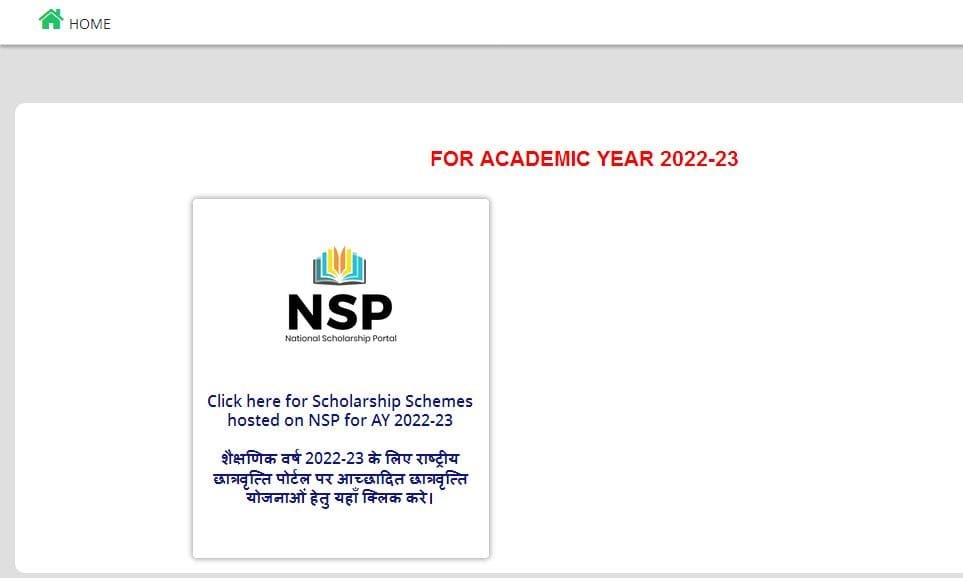
- A new page will be displayed on your screen.
- Click on the link to Click here for Scholarship Schemes hosted on NSP for AY 2022-23
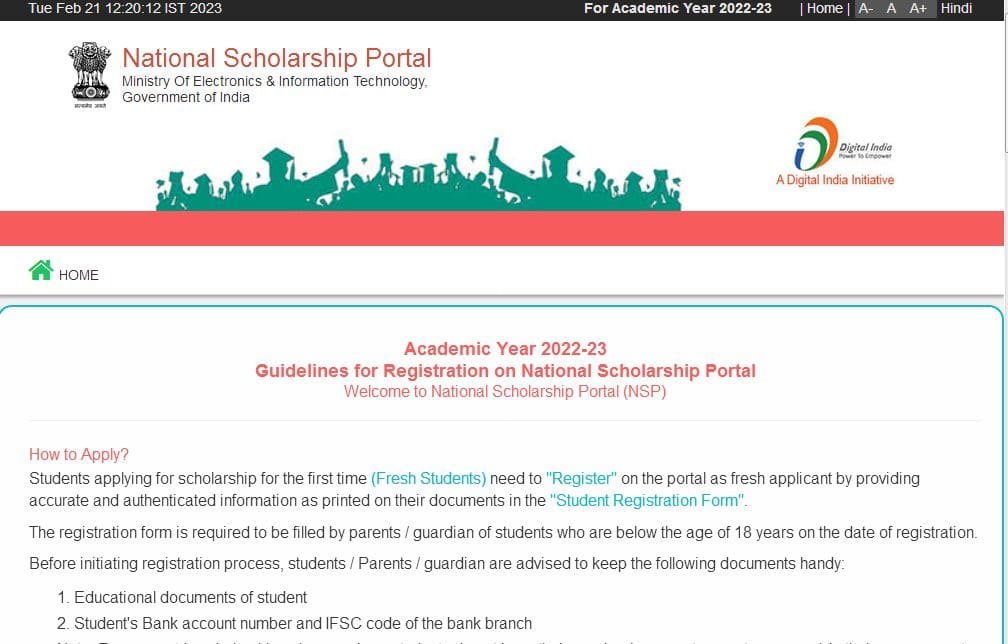
- A new page will be displayed on your screen displaying some important instructions that need to be followed by the students.
- Place a tick mark on the declaration line.
- Click on the Continue Button.
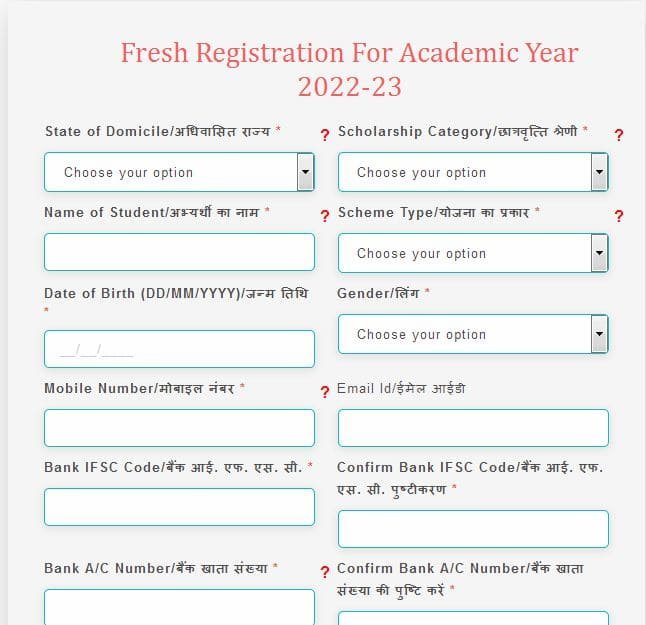
- The registration form will be displayed on your screen.
- Fill it with the asked details such as:-
- State of Domicile
- Scholarship Category
- Name of student
- Scheme Type
- DOB
- Gender
- Mobile Number
- Email ID
- Bank IFSC Code
- Confirm Bank IFSC Code
- Bank A/C Number
- Confirm Bank A/C Number
- Identification Detail
- Captcha Code
- Now click on the Register Button.
NSP Renewal Apply Online
The applicants will need to follow the below-mentioned points for applying online for NSP Renewal:-
- Visit the official website.
- Now you will get land on the homepage.
- On the homepage, look under the Applicant Corner.
- Now look under the Login section.
- Click on the Renewal Application link.
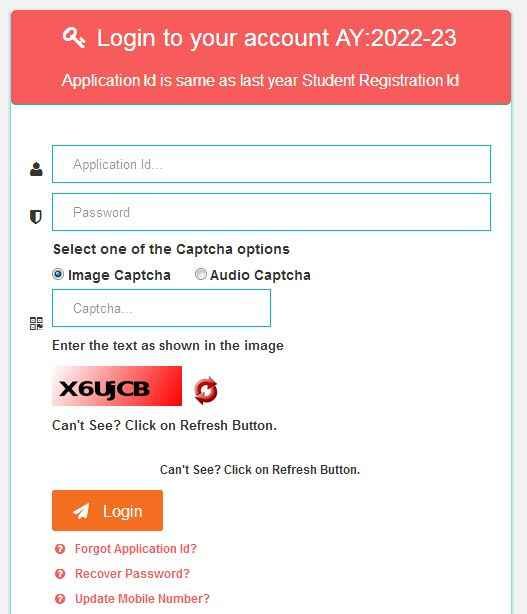
- A new page will be displayed where you will need to do login for the scholarship renewal process.
- Enter the asked details such as:-
- Application ID
- Password
- Captcha
- Now click on the Login button.
- Then proceed with the renewal form steps.
Tracking NSP Scholarship Status
The applicants will need to follow the below-mentioned points to track NSP scholarship status:-
- Visit the official website.
- Now you will get land on the homepage.
- On the homepage, look under the Applicant Corner.
- Now click on the link Previous Year(Including AY 2022-23) Application Status.
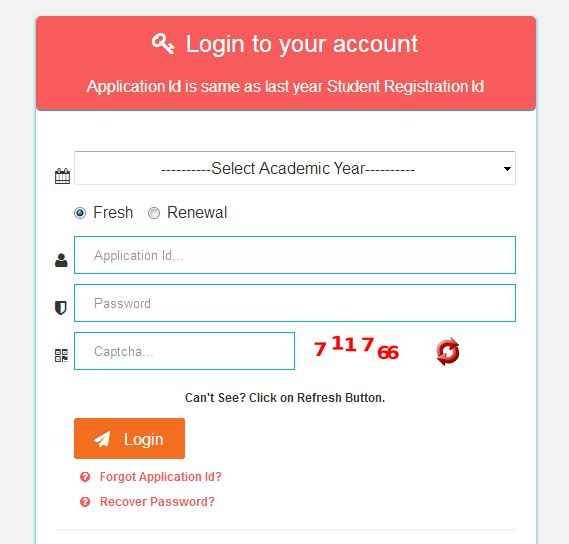
- Then you will get redirected to the login page.
- Login first by entering the asked details.
- Click on the Login Button.
- Then you will be able to check the scholarship status.
To Check Eligibility
The students will need to follow these steps to check eligibility:-
- Open the official website.
- Now you will get land on the homepage.
- Look under the Applicant Corner.
- Click on the Scheme Information menu.
- Click on the link to Check your Eligibility.
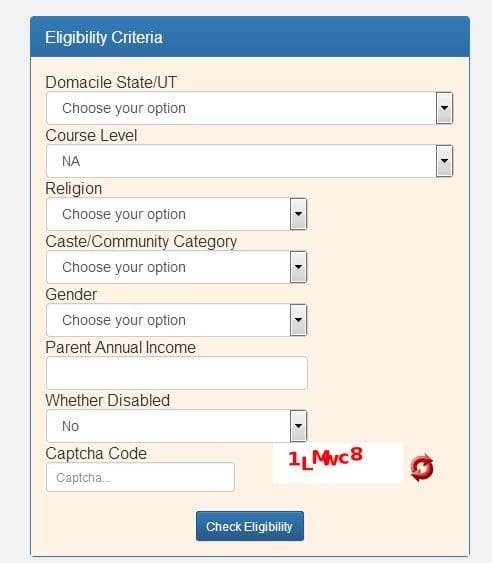
- A new page will be displayed on your screen.
- Enter the asked details.
- Now click on the Check Eligibility button.
Searching NSP Registered Institute/School/ITI
The following steps will need to be followed by the students for Searching NSP Registered Institute/School/ITI:-
- Open the official website.
- Now you will get land on the homepage.
- Look under the Applicant Corner.
- Click on the Scheme Information menu.
- Click on the link to Search Institute/ School/ ITI registered with NSP.
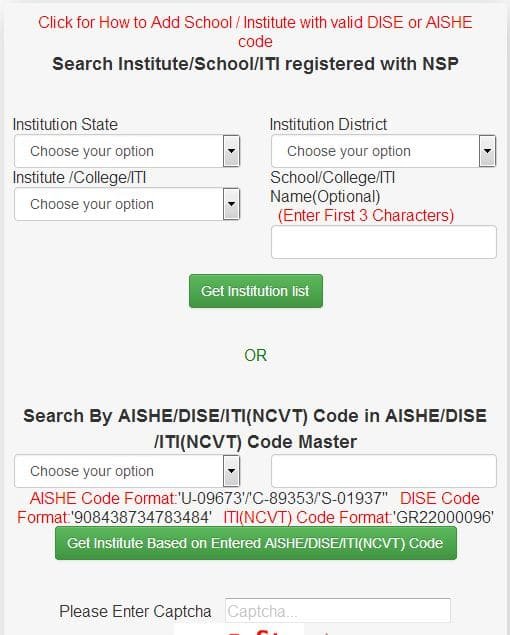
- A new page will be displayed on your screen.
- Fill in the asked details by choosing any one method listed there to search.
- Then, click on the Get Institution List button.
- The relevant details will get displayed.
Checking Payment Status
The following steps will need to be followed by the student for checking payment status:-
- Visit the official website.
- Look under the Applicant Corner.
- Click on the Scheme Information menu.
- Then, click on the link to Track your Payments.
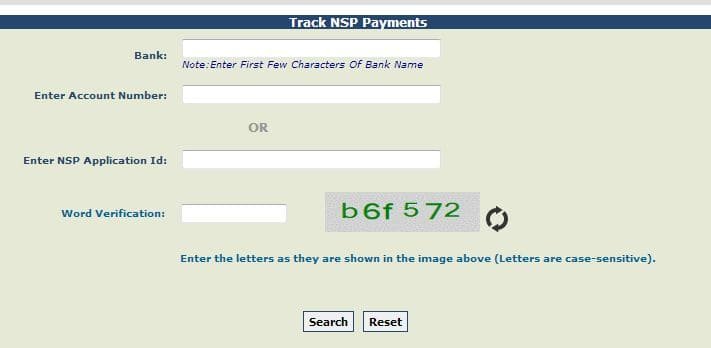
- It will get directed to a new page.
- Enter the asked details such as:-
- Bank
- Account Number
- NSP Application No.
- Word Verification
- Now click on the Search button.
- The relevant details will get displayed.
Checking NSP Beneficiary List
The students will need to follow the mentioned steps for checking the beneficiary list:-
- Open the official website.
- On the homepage, look under the Public Corner.
- Click on the link to List Of Applicants Processed For Scholarships.
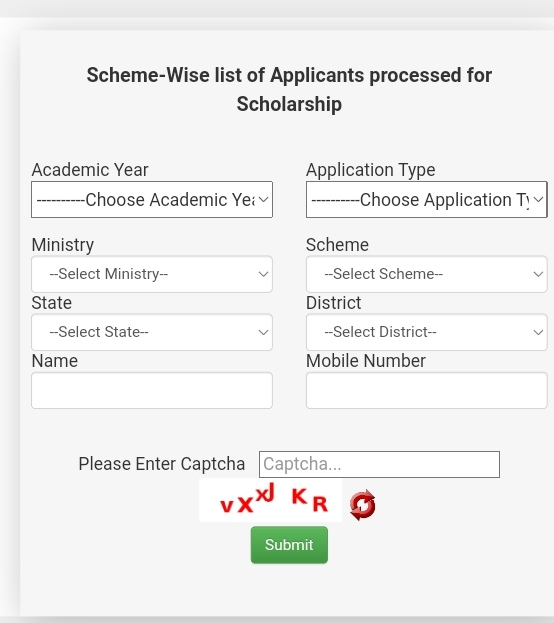
- A new page will be displayed on your screen where you will need to enter the asked details.
- Now click on the Submit button.
- The relevant details will get displayed.
Process To Search Scheme Wise Nodal Officer Details
The following steps will need to be followed by the students for search details of nodal officers:-
- Open and visit the official website.
- The homepage will be displayed on your screen.
- On the homepage, look under the Public Corner.
- Now click on the link to Search Scheme Wise Nodal Officer.
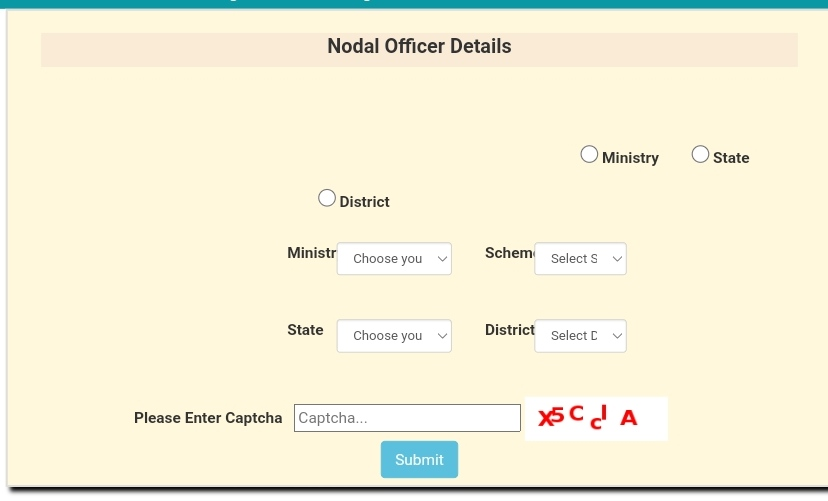
- A new page will be displayed on your screen.
- Enter the asked details such as:-
- Ministry
- Scheme
- Ministry/Zone
- State
- District
- Captcha
- Now click on the Submit button.
- The relevant details will get displayed.
Checking District Level Nodal Officer Details
The following steps will need to be followed by the students to search for details of district-wise nodal officers:-
- Open and visit the official website.
- The homepage will be displayed on your screen.
- On the homepage, look under the Public Corner.
- Click on the link to Schemes’ Nodal Officers at District Level.
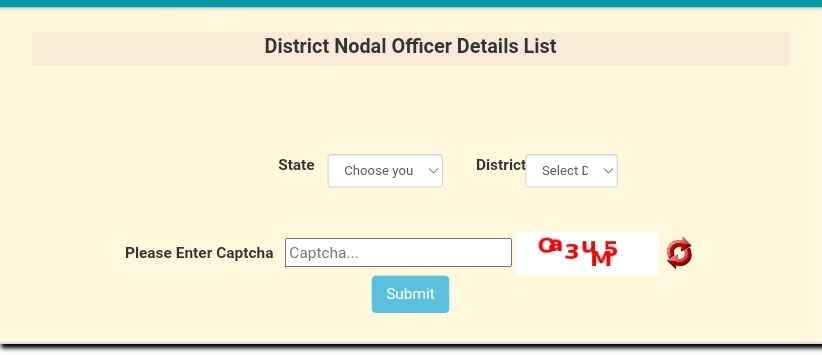
- A new page will appear on your screen.
- Enter the asked details such as:-
- State
- District
- Captcha
- Click on the Submit button.
- The relevant details will get displayed.
Checking Grievance Redressal Officer Details
The following steps will need to be followed by the students to check grievance redressal officer details:-
- Visit the official website.
- On the homepage, look under the Officer’s Corner.
- Click on the Officer’s Information menu.
- Click on the link to Scheme-wise Grievance Redressal Officer.
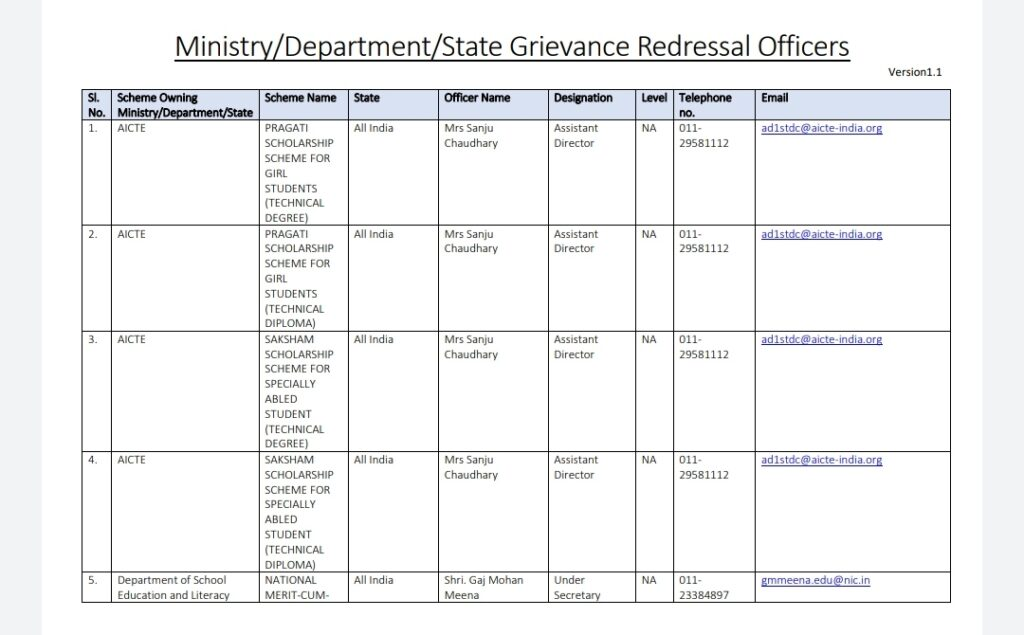
- The PDF file will be displayed on your screen.
- Click on the Download button.
- The file will get downloaded.
To Do Institute Login
The applicants will need to follow the mentioned steps to do institute login:-
- Visit the official website first.
- Now you will get land on the homepage.
- Look under the Institute Corner.
- Click on the link to Institute Login.
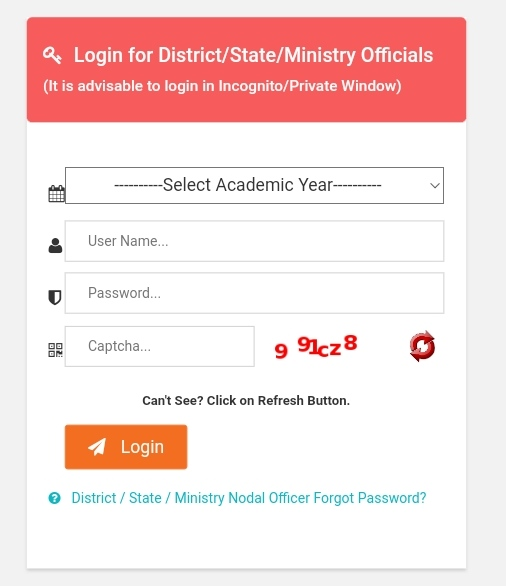
- A new page will be displayed on your screen.
- Enter the asked details such as:-
- Drop Down Menu
- Select Academic Year
- User ID
- Password
- Captcha ID
- Then, click on the Login button.
To Do District Login
The applicants will need to follow the mentioned steps to do institute login:-
- Visit the official website first.
- Now you will get land on the homepage.
- Look under the Officer’s Corner.
- Click on the link to District Login.
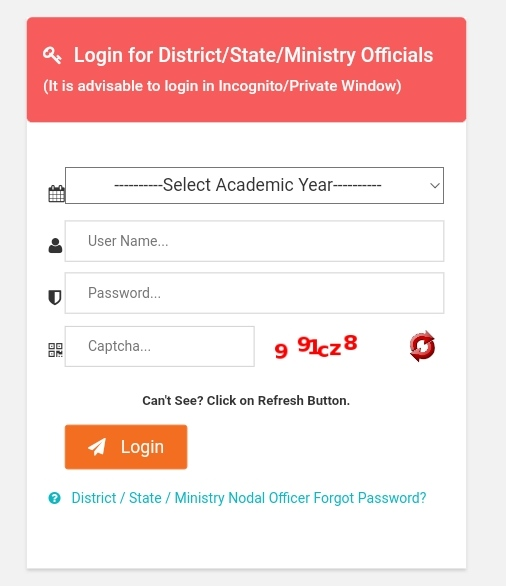
- You will get redirected to a new page.
- Fill in the asked details in the required columns such as:-
- Select Academic Year
- User ID
- Password
- Captcha ID
- Then, click on the Login button.
To Do State/Board Login
The applicants will need to follow the mentioned steps to do state/board login:-
- Visit the official website first.
- Now you will get land on the homepage.
- Look under the Officer’s Corner.
- Click on the link to District Login.

- You will get redirected to a new page.
- Fill in the asked details in the required columns such as:-
- Select Academic Year
- User ID
- Password
- Captcha ID
- Then, click on the Login button.
To Do Ministry Login
The applicants will need to follow the mentioned steps to do institute login:-
- The applicants will need first to visit and open the official website.
- Now you will get land on the homepage.
- Look under the Officer’s Corner.
- Click on the link to District Login.
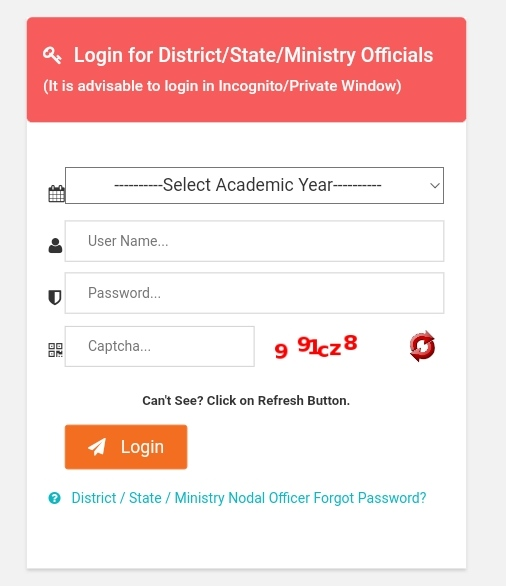
- You will get redirected to a new page.
- Fill in the asked details in the required columns such as:-
- Select Academic Year
- User ID
- Password
- Captcha ID
- Then, click on the Login button.
Getting Contact Details
The following steps will need to be followed by the students to get contact details:-
- Open and visit the official website.
- The homepage will be displayed on your screen.
- On the homepage, look under the Public Corner.
- Click on the link to Contact Us.
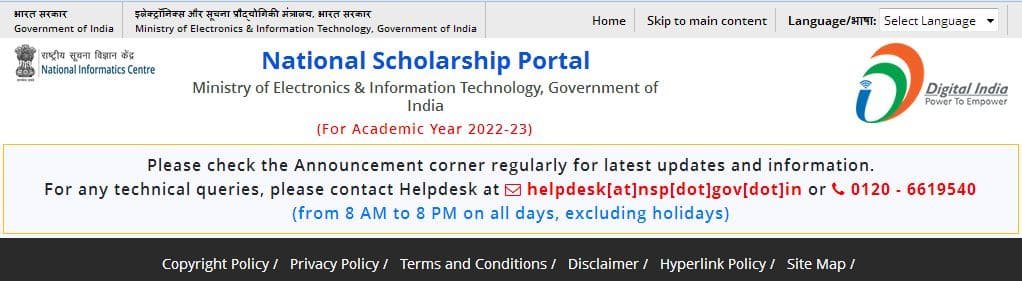
- The contact details will be displayed on your screen.
Contact Information
If there are any queries and questions coming to your mind regarding the KYC and Biometric Authentication for NSP Scholarship, then you can contact the mentioned office address, helpline no. and email ID: –
- Office Address:-
- National Scholarship Division,
- Ministry of Human Resource Development,
- Department of Higher Education,
- West Block 1,
- 2nd Floor,
- Wing 6,
- Room No. 6,
- R. K. Puram,
- Sector 1,
- New Delhi 110066
- Helpline No: – 0120 – 6619540
- Email ID:- helpdesk@nsp.gov.in
Top 15 FAQs about NSP Scholarship Biometric Authentication
1. What is biometric authentication for the NSP Scholarship?
It’s a process to verify the identity of scholarship applicants using their unique biological characteristics like fingerprints or facial features.
2. Why is biometric authentication used?
It helps ensure only genuine students receive scholarships by preventing impersonation and fraudulent applications.
3. What are the steps for updating biometric verification?
- Introduction to Biometric Authentication Process in CSC VLE
- Verification of Submitted Information by Officers
- Confirmation & Live Photograph Capture
- Biometric Authentication Procedure
- Updating NSP Portal
4. What information is verified by officers?
They ensure the information submitted by applicants matches the official NSP database.
5. What happens after a successful verification?
Applicants review their information and have their live photograph taken for additional security.
6. What biometric data is collected?
This information is not explicitly mentioned, but it could include fingerprints, iris scans, or facial recognition data.
7. Where is the biometric data stored?
It’s securely stored in the CSC database for future reference.
8. What are the benefits of KYC and biometric authentication?
- Ensures scholarship recipients are genuine students
- Enhances security and reduces impersonation
- Combats fraud and misuse of funds
- Improves efficiency and convenience
- Reduces administrative costs
9. What technology is needed for biometric authentication?
- Biometric devices (scanners, cameras)
- Biometric software for processing data
- Secure databases with encryption
10. What infrastructure is required?
- Stable and secure network infrastructure
- Cloud computing for scalability and accessibility
- Integration with existing student information systems
11. How many scholarship applications have been received for authentication?
The document mentions 4600 applications, but this information might not be current.
12. Are there any drawbacks to biometric authentication?
Potential concerns include:
- Privacy concerns about data storage and usage
- Reliability of the technology, especially in case of errors
- Accessibility for individuals with disabilities
13. Who can I contact for more information?
The document doesn’t provide specific contact information. It’s recommended to visit the official NSP website or scholarship portal for further details and contact options.
14. Is biometric authentication mandatory for the NSP Scholarship?
The document doesn’t explicitly state if it’s mandatory. Refer to the official NSP website or scholarship portal for confirmation.
15. How long does the biometric verification process take?
The document doesn’t specify the timeframe. It’s recommended to contact the relevant authorities for an estimated timeframe.