NSP Renewal 2023-24 Apply Online & Renewal Application | NSP Renewal Check Required Entries & Last Date | NSP Renewal Check Eligible Classes & Degrees | NSP Renewal Benefits & Features | NSP Renewal Check Eligibility & All Details |
Many students are eagerly anticipating the opportunity to apply for scholarship renewals once their current terms have ended. If they meet the requirements, candidates can apply for NSP Renewal to have their scholarship amounts renewed after their program has concluded. Online applications will be available for both new and renewal positions, providing students with the opportunity to continue their education with financial assistance.
Today through this article we will provide you with all types of information about the NSP Renewal 2023-24 like objectives, eligibility criteria, benefits, features, important documents, etc. Apart from this, we will share with you the process of applying for scholarship renewal. To get complete information about this scholarship renewal, read this article till the end.
NSP Renewal
The NSP Renewal process ensures that students whose regular scholarship period has ended can continue to receive scholarship funds for the upcoming term or tenure. By submitting an online application, eligible students can renew their scholarship and receive the financial support needed to further their education. It is important to apply for renewal before the scholarship period expires to avoid interruption of funding.
The students who were waiting to find out when they could apply for the NSP Renewal and when it had been released have now finished their waiting period. Whenever the scholarship period has ended or been fulfilled, an applicant may submit a renewal application at any time. The candidates must uphold or fulfil the necessary attendance or academic performance requirements.
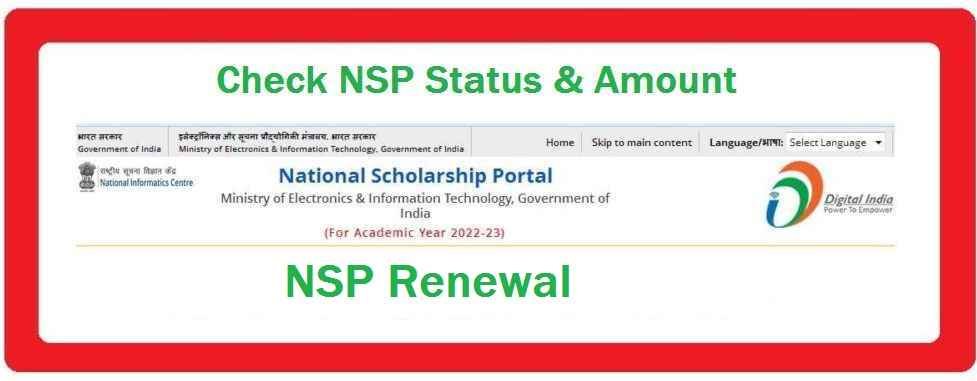
Highlights Of NSP Renewal 2023-24
The highlights of this scholarship renewal are as follows:-
| Name Of The Renewal | NSP Renewal |
| Launched By | NSP (National Scholarship Portal) |
| Delegated Ministry | Ministry of Electronics and Information Technology |
| Allotted Portal | NSP Portal |
| Objective | To provide renewability to the students whose scholarship duration has been completed |
| Benefit | The students will be able to receive scholarship for further studies |
| Applicable to | Citizens of India |
| Beneficiaries | Students |
| Beneficiary Categories | SC, ST, OBC, EWS, EBC, PWD, and Minority |
| Eligible Classes | Class 9th to 12th |
| Eligible Degrees | UG, PG, and PhD degrees |
| Mode of Transfer | DBT |
| Payment Mechanism | E-Payment Mechanism |
| Form of Benefit | Scholarship Renewability |
| Scholarship Amount | Variable |
| Scholarship Tenure | Till the completion of the program |
| Transferable Type | Monthly/Annually/One-Time Payment Basis |
| Host Site | NIC (National Information Centre) |
| Last Date To Apply Online | No Deadline |
| Mode of Application | Online |
| Office Address | National Scholarship Division, Ministry of Human Resource Development, Department of Higher Education, West Block 1, 2nd Floor, Wing 6, Room No. 6, R. K. Puram, Sector 1, New Delhi 110066 |
| Helpline No | 0120 – 6619540 |
| Email ID | helpdesk@nsp.gov.in |
| Official Website | www.scholarships.gov.in |
Objectives Of NSP Renewal
The major objective of launching the NSP Renewal is to provide a renewal function to the students by which they will be able to approach renewability after the completion of their scholarship duration. This provides the students with the extension of the scholarship service only on the basis of their academic or merit records.
Another objective of launching the NSP Renewal is to provide renewal application forms to the students who want to apply for the scholarship renewal option after the scholarship period has been over students will be able to get some form of an extension for the duration of the scholarship amount that has been fixed.
- NSP Scholarship Status
- NSP Merit List
- |NSP| Pre Matric Scholarship for Students with Disabilities
- |NSP| Post Matric Scholarship for Students with Disabilities
- NSP Scholarship Payment Release Date
Beneficiary Category
The students will need to possess the beneficiary category for which this merit list has been prepared or released. The students will need to make sure that they have ever applied for any one scholarship listed by the NSP portal. The student must belong to the categories such as SC, ST, OBC, and PWD.
Eligible Classes
The following classes will be considered eligible for applying:-
- Class 9th
- Class 10th
- Class 11th
- Class 12th
Eligible Degrees
The following degrees will be considered eligible for applying:-
- UG Degree
- PG Degree
- PhD Degree
Required Entries
The students will need to enter the shown-below entries at the time of scholarship renewal:-
- Application ID
- Password
- Captcha
NSP Renewal Last Date
As the main agenda or topic of the article is NSP Renewal, then we should come to the date on which the NSP will start providing renewal to the students whose scholarship period has been over or completed. The students can apply online for the scholarship renewal application anytime whenever their scholarship duration will get over as there is no last date.
Application Types
Below-mentioned applications will be accepted:-
- Fresh applications
- Renewal Applications
Scholarship Coverage
Scholarship amounts can be used for the below-mentioned purposes:-
- Tuition Fees
- Book Grants
- Traveling Fees
- Accommodation Fees
- Meal or Mess Charges
NSP Renewal Conditions
Some of the conditions that will apply to the students to apply online for the scholarship renewal form are as follows:-
- The scholarship must have been received through the National Scholarship Portal.
- The applicant must have already been awarded a scholarship for the previous academic year.
- The applicant must have completed the previous academic year without any backlogs or failures.
- The applicant must have maintained the minimum required academic performance, as specified by the scholarship provider.
- The applicant must not have any disciplinary actions or charges against them during the previous academic year.
- The applicant should not have obtained any other scholarship or financial aid from another source.
- The applicant must complete the renewal application form within the specified deadline.
- The applicant may be required to submit supporting documents or proof of academic progress, as requested.
- The scholarship provider reserves the right to make the final decision on the renewal of the scholarship.
Benefits Of NSP Renewal 2023-24
The benefits of this scholarship renewal are as follows:-
- Students will get some form of an extension for the scholarship continuation.
- After the completion of the scholarship duration, the students will be able to begin the scholarship amount for further studies.
- Students can use the scholarship amount for various educational purposes, including tuition fees, book grants, travelling fees, accommodation fees, and meal or mess charges.
- Unlike some scholarships with strict deadlines, the NSP Renewal allows students to apply for scholarship renewal anytime after their scholarship duration has ended.
- The scholarship renewal doesn’t have a specific last date for application. This means that students can apply for renewal whenever their scholarship duration is completed, eliminating the pressure of meeting tight deadlines.
- This flexibility ensures that eligible students can access the renewal process when needed.
- One can apply for the scholarship renewal process anytime whenever their scholarship period is over or completed and there will be a need to begin for scholarship renewal.
- Both fresh and renewal applicants will be given online registrations.
- There are various categories of beneficiaries who can apply as per their choice of requirement.
- Scholarships will get renewed within a fixed period period.
Features Of NSP Renewal 2023-24
The features of this scholarship renewal are as follows:-
- The National Scholarship Portal has launched the NSP Renewal.
- The NSP Renewal allows students to extend their scholarship for further studies after the completion of the initial scholarship period. This is beneficial for those whose scholarship duration has ended.
- This renewal form will be provided to
- The scholarship amount can be used for different purposes, including tuition fees, book grants, travelling fees, accommodation fees, and meal or mess charges, providing flexibility to students in managing their educational expenses. the students whose scholarship period has been completed.
- The applicants will be given renewal in the form of an extension of scholarship duration.
- The selection criteria will be satisfactory academic records and attendance records.
- There is no deadline or last date for the scholarship renewal.
- For getting more information, one can visit the official website.
NSP Renewal Eligibility Criteria 2023-24
The students will need to possess the below-mentioned eligibility criteria for getting registration:-
- The student must be a citizen of India.
- He or she must belong to the categories such as SC, ST, OBC, and PWD.
- The applicant must be a student of pre and post-matric classes.
- He or she must ensure that their scholarship period has been over or completed.
- Both Fresh and Renewal students will be considered eligible.
- The student’s annual income limit must be between Rs. 1,00,000/- to Rs. 2,50,000/- according to the caste or category to which the student may belong.
Important Documents
Some of the important documents needed for applying online for this scholarship renewal are as follows:-
- Aadhar Card
- Domicile Certificate
- Fee Receipt of Current Course
- Previous Year’s Mark Sheets
- DOB Certificate
- Educational Marksheets
- Bank Account Passbook
- Annual Income Proof
- Caste Certificate
- Email ID
- Mobile No
NSP Renewal Apply Online
The applicants will need to follow the below-mentioned points for applying online for NSP Renewal:-
- Visit the Official Website.
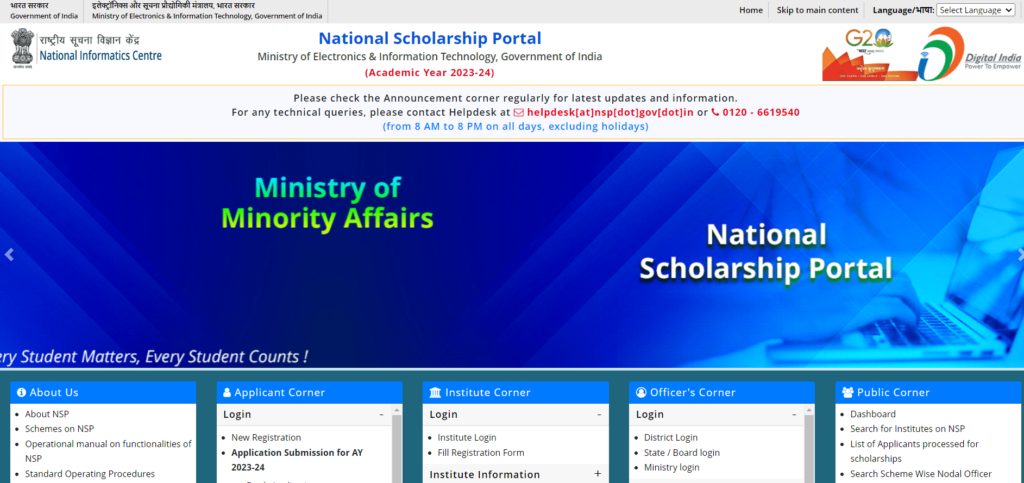
- Now you will get land on the homepage.
- On the homepage, look under the Applicant Corner.
- Now look under the Login section.
- Click on the Renewal Application link.
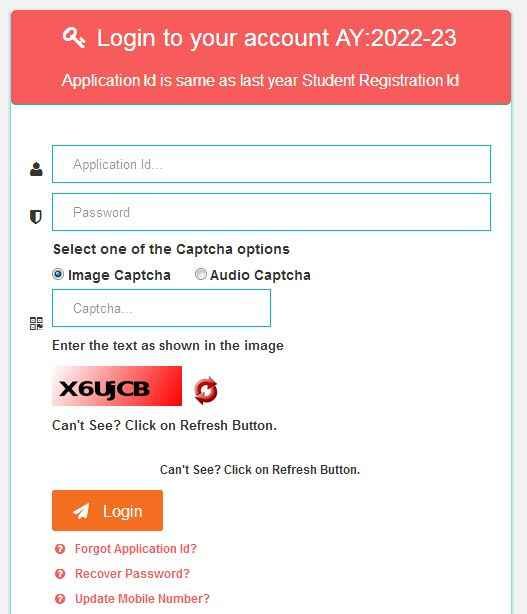
- A new page will be displayed where you will need to login for the scholarship renewal process.
- Enter the asked details such as:-
- Application ID
- Password
- Captcha
- Now click on the Login button.
- Then proceed with the renewal form steps.
NSP Scholarship Apply Online
The applicants will need to follow the below-mentioned points to apply online for this scholarship:-
- Visit the official website first.
- Now you will get land on the homepage.
- Look under the Applicant Corner.
- Now click on the New Registration.
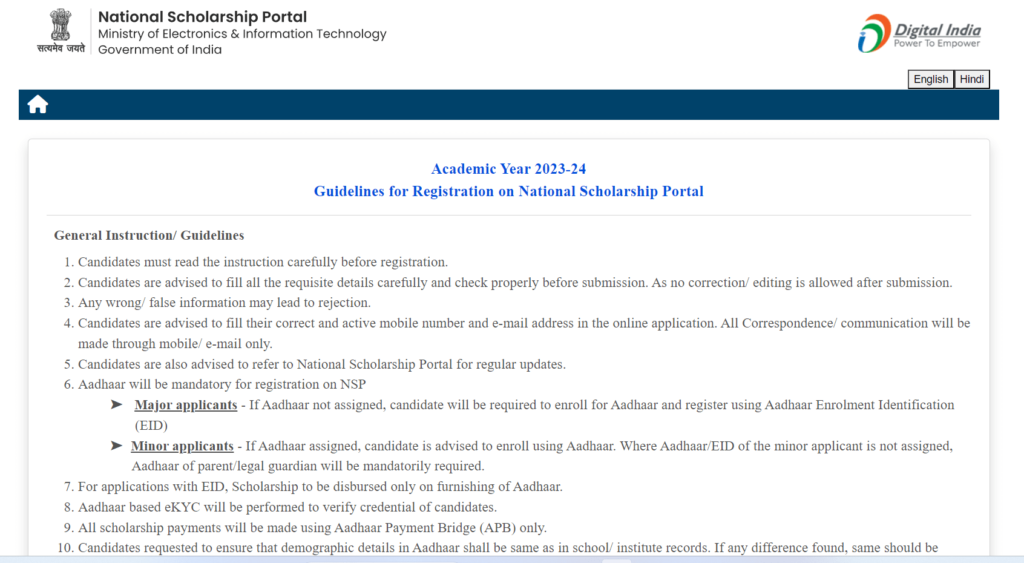
- A new page will be displayed.
- Read the instructions.
- Tick the declaration lines.
- Now click on the Continue Button.
- After a new page will be displayed.
- Mobile No.
- Get OTP
- Enter OTP
- Enter Captcha Code
- Click on the Verify button.
- The OTP will be verified.
- Then the application form will be displayed.
- Fill in the entries or required details.
- Now click on the Submit button.
To Check Eligibility
The students will need to follow these steps to check eligibility:-
- Open the official website.
- Now you will get land on the homepage.
- Look under the Applicant Corner.
- Click on the Scheme Information menu.
- Click on the link to Check your Eligibility.
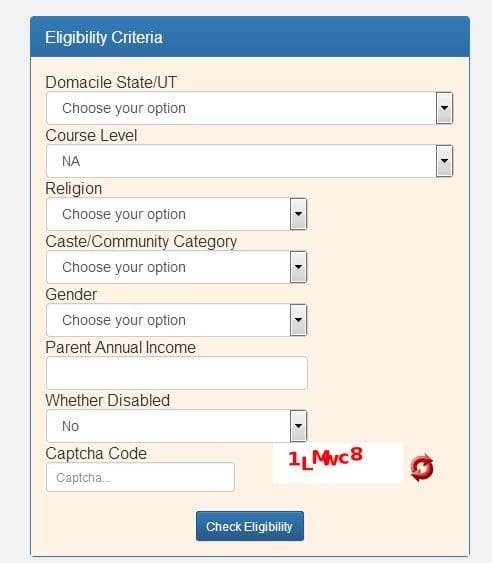
- A new page will be displayed on your screen.
- Enter the asked details.
- Now click on the Check Eligibility button.
Searching NSP Registered Institute/School/ITI
The following steps will need to be followed by the students for Searching NSP Registered Institute/School/ITI:-
- Open the official website.
- Now you will get land on the homepage.
- Look under the Applicant Corner.
- Click on the Scheme Information menu.
- Click on the link to Search Institute/ School/ ITI registered with NSP.
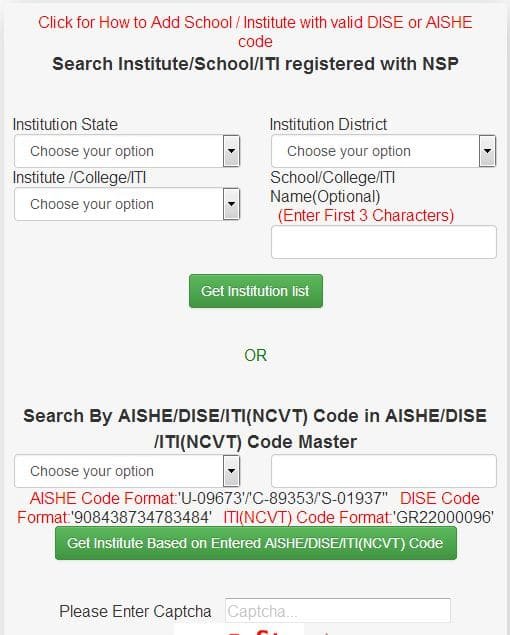
- A new page will be displayed on your screen.
- Fill in the asked details by choosing any one method listed there to search.
- Then, click on the Get Institution List button.
Checking NSP Merit List
The students will need to follow the mentioned steps for checking the NSP Merit list:-
- Open the official website.
- On the homepage, look under the Public Corner.
- Click on the link to List Of Applicants Processed For Scholarships.
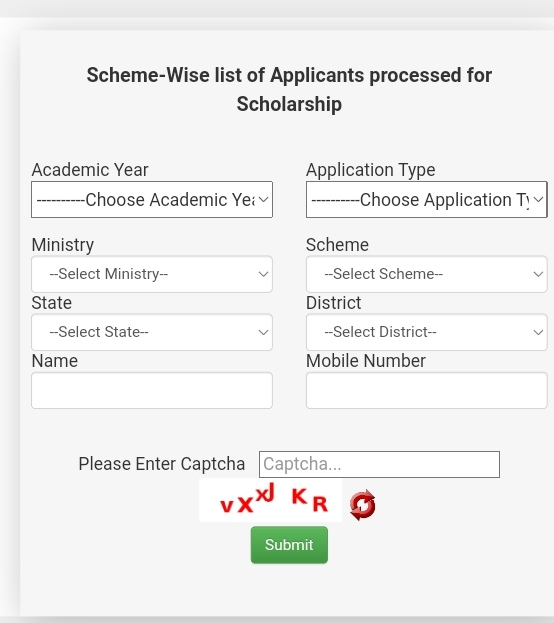
- A new page will be displayed on your screen where you will need to enter the asked details.
- Now click on the Submit button.
To Know AISHE Code
The applicants will need to follow the below-mentioned points to know this code:-
- Visit the official website first.
- Now you will get land on the homepage.
- Look under the Institute Corner.
- Now click on the Institute Information Section.
- Then click on the link to Know your AISHE Code.

- A new page will be displayed on your screen.
- Select the correct answer from the shown drop-down menus as per your choice.
- The relevant details will be displayed.
To Know Your NSP Payment
The applicants will need to follow the below-mentioned points to know your NSP payment:-
- Visit the official website first.
- Now you will get land on the homepage.
- Look under the Applicant Corner.
- Click on the Scheme Information button.
- Click on the link to Track your Payments.

- A new page will be displayed where you will need to enter the required details.
- Click on the Search button.
- The amount of payment or scholarship that has been awarded to you will be displayed on your screen.
Tracking NSP Payment Status
The applicants will need to follow the below-mentioned points to track NSP payment status:-
- Visit the official website first.
- Now you will get land on the homepage.
- Look under the Applicant Corner.
- Click on the Scheme Information button.
- Some options will be displayed on your screen.
- Click on the link to Track your Payments.

- A new page will be displayed where you will need to enter the asked details such as:-
- Bank
- Account No
- NSP Application Id
- Word Verification
- Then click on the Search button.
- The payment status will be displayed on your screen.
Process To Search Scheme Wise Nodal Officer Details
The following steps will need to be followed by the students for search details of nodal officers:-
- Open and visit the official website.
- The homepage will be displayed on your screen.
- On the homepage, look under the Public Corner.
- Now click on the link to Search Scheme Wise Nodal Officer.
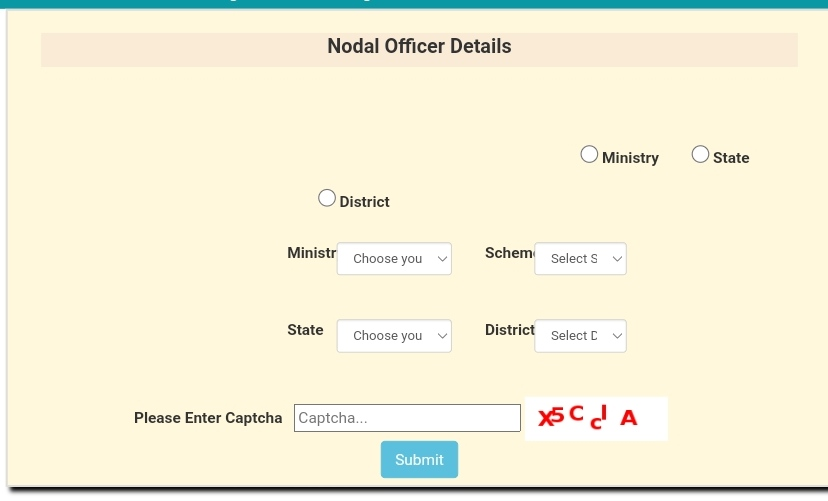
- A new page will be displayed on your screen.
- Enter the asked details such as:-
- Ministry
- Scheme
- Ministry/Zone
- State
- District
- Captcha
- Now click on the Submit button.
Checking District Level Nodal Officer Details
The following steps will need to be followed by the students for search details of district-wise nodal officers:-
- Open and visit the official website.
- The homepage will be displayed on your screen.
- On the homepage, look under the Public Corner.
- Click on the link to Schemes’ Nodal Officers at District Level.
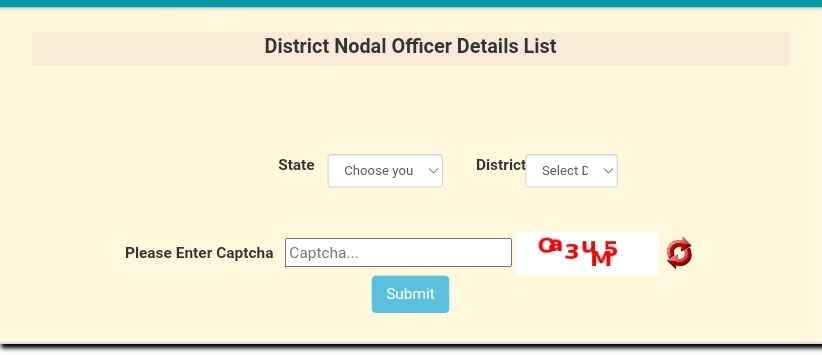
- A new page will appear on your screen.
- Enter the asked details such as:-
- State
- District
- Captcha
- Click on the Submit button.
Checking Grievance Redressal Officer Details
The following steps will need to be followed by the students to check grievance redressal officer details:-
- Visit the official website.
- On the homepage, look under the Officer’s Corner.
- Click on the Officer’s Information menu.
- Click on the link to Scheme-wise Grievance Redressal Officer.
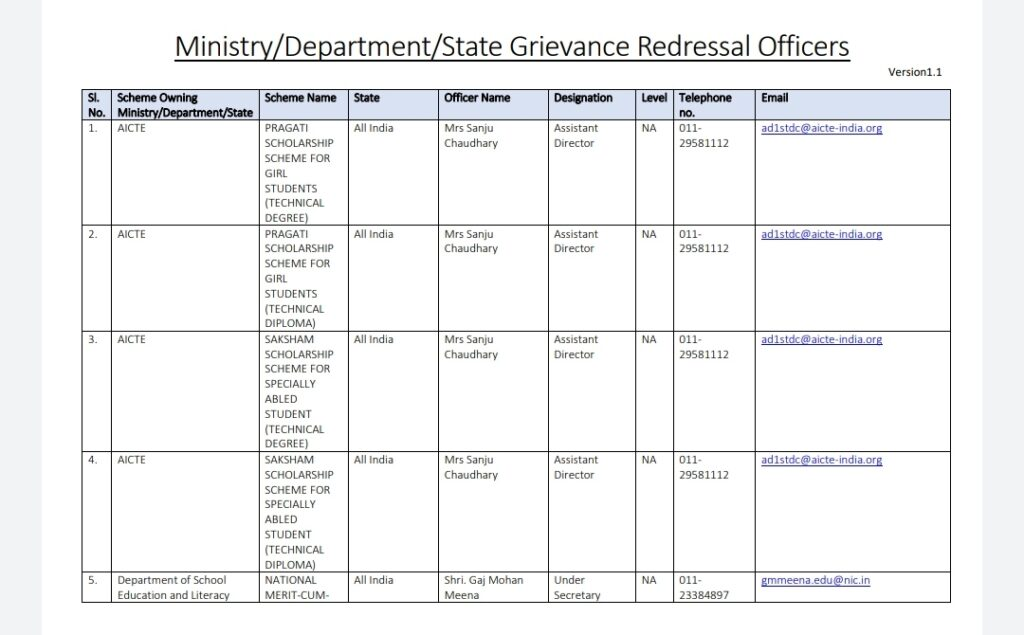
- The PDF file will be displayed on your screen.
- Click on the Download button.
- The file will get downloaded.
To Do Institute Login
The applicants will need to follow the mentioned steps to do institute login:-
- Visit the official website first.
- Now you will get land on the homepage.
- Look under the Institute Corner.
- Click on the link to Institute Login.
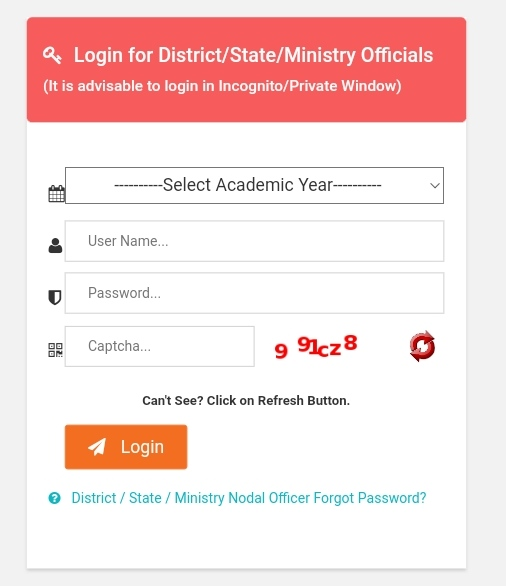
- A new page will be displayed on your screen.
- Enter the asked details such as:-
- Drop Down Menu
- Select Academic Year
- User ID
- Password
- Captcha ID
- Then, click on the Login button.
To Do District Login
The applicants will need to follow the mentioned steps to do institute login:-
- Visit the official website first.
- Now you will get land on the homepage.
- Look under the Officer’s Corner.
- Click on the link to District Login.
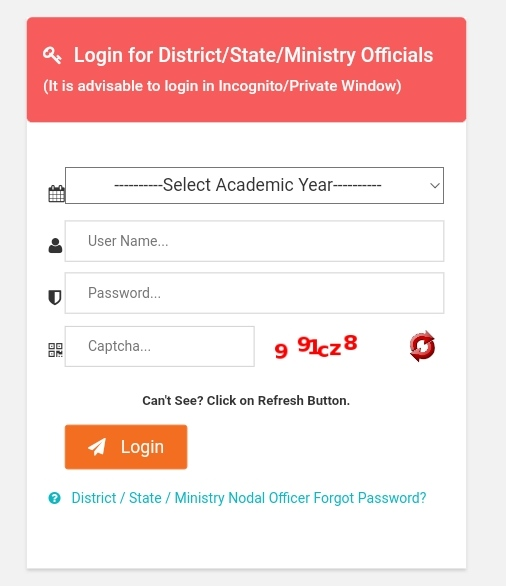
- You will get redirected to a new page.
- Fill in the asked details in the required columns such as:-
- Select Academic Year
- User ID
- Password
- Captcha ID
- Then, click on the Login button.
To Do State/Board Login
The applicants will need to follow the mentioned steps to do state/board login:-
- Visit the official website first.
- Now you will get land on the homepage.
- Look under the Officer’s Corner.
- Click on the link to District Login.

- You will get redirected to a new page.
- Fill in the asked details in the required columns such as:-
- Select Academic Year
- User ID
- Password
- Captcha ID
- Then, click on the Login button.
To Do Ministry Login
The applicants will need to follow the mentioned steps to do institute login:-
- The applicants will need first to visit and open the official website.
- Now you will get land on the homepage.
- Look under the Officer’s Corner.
- Click on the link to District Login.
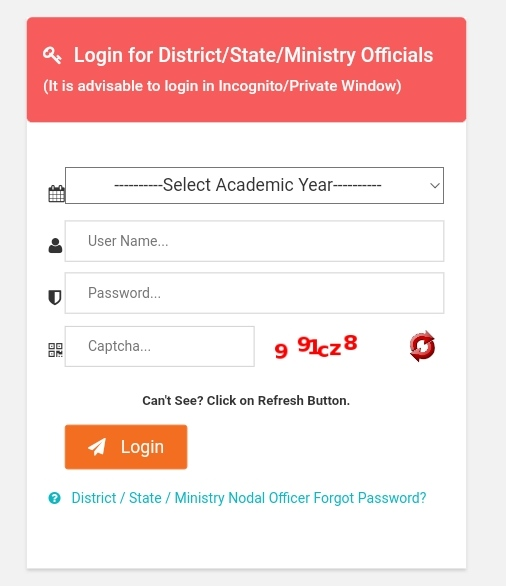
- You will get redirected to a new page.
- Fill in the asked details in the required columns such as:-
- Select Academic Year
- User ID
- Password
- Captcha ID
- Then, click on the Login button.
Getting Contact Details
The following steps will need to be followed by the students to get contact details:-
- Open and visit the official website.
- The homepage will be displayed on your screen.
- On the homepage, look under the Public Corner.
- Click on the link to Contact Us.
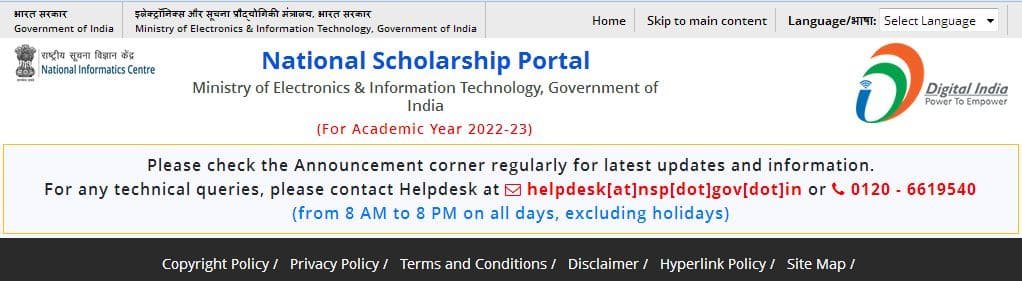
- The contact details will be displayed on your screen.
Contact Information
If any queries and questions are coming to your mind regarding the NSP Renewal, then you can contact the mentioned below office address, helpline no. and email ID: –
- Office Address:-
- National Scholarship Division,
- Ministry of Human Resource Development,
- Department of Higher Education,
- West Block 1,
- 2nd Floor,
- Wing 6,
- Room No. 6,
- R. K. Puram,
- Sector 1,
- New Delhi 110066
- Helpline No: – 0120 – 6619540
- Email ID:- helpdesk@nsp.gov.in